Canned Responses and Moderator Decisions
Many reports can cover the same kind of violation of the rules, and handling it can be redundant. Moderators can customize their own set of canned responses in order to reuse them where they need it.
Content Moderation is part of the beta program.
Our journey into content moderation began back in October 2023, initially addressing comment locks and report categories. Since then, we’ve expanded this feature to include canned responses and moderator decisions, facilitating smoother request reporting and the reporting of users from comments. Following that, we’ve honed in on optimizing canned responses and introducing various UI upgrades, Last time we focused on improving the communication and decision making. This time we improved the report notifications for moderators. Then we follow up on improving canned responses UI and report overview.
Email Notifications for Moderator Decisions
Web notifications for decisions on moderated objects are already available, but there might be cases where the user is not able to check the web notifications. In that case the user can now get notified via email too.
Canned Responses
How to use it:
- Go to your profile
- Click on canned responses in the sidebar
- Create a new canned response
- Open anything (your home project for instance) with an ability to comment on
- Check out that the comment box have an ability to use canned responses
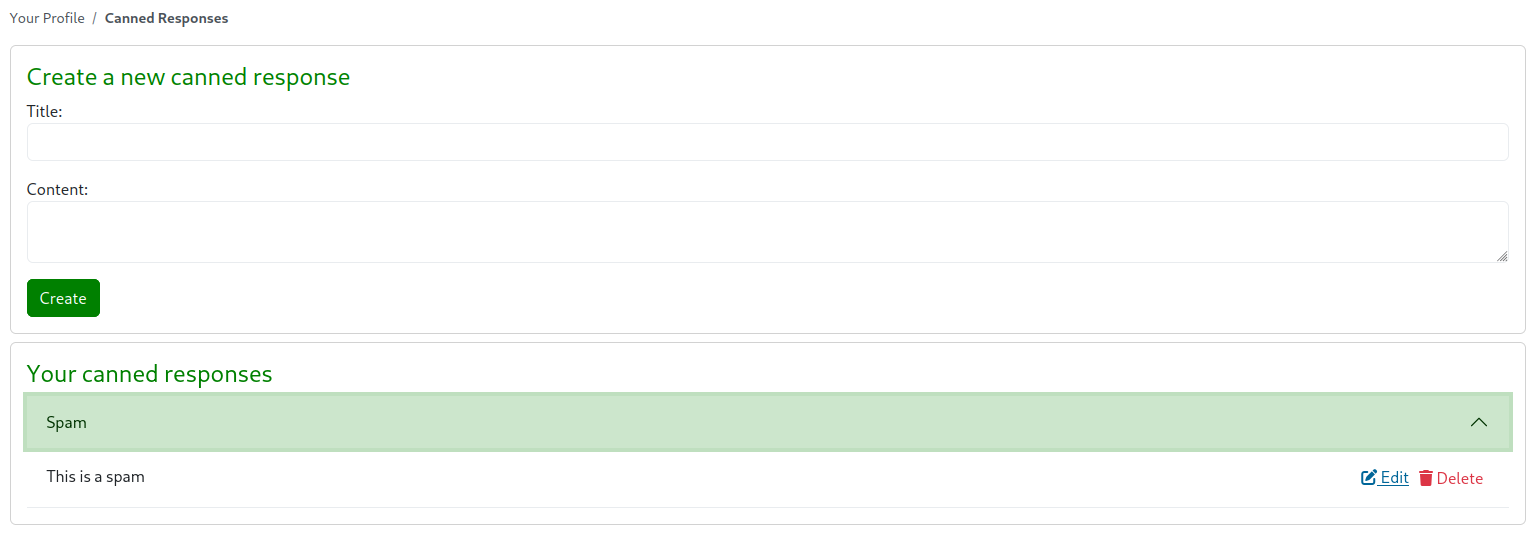
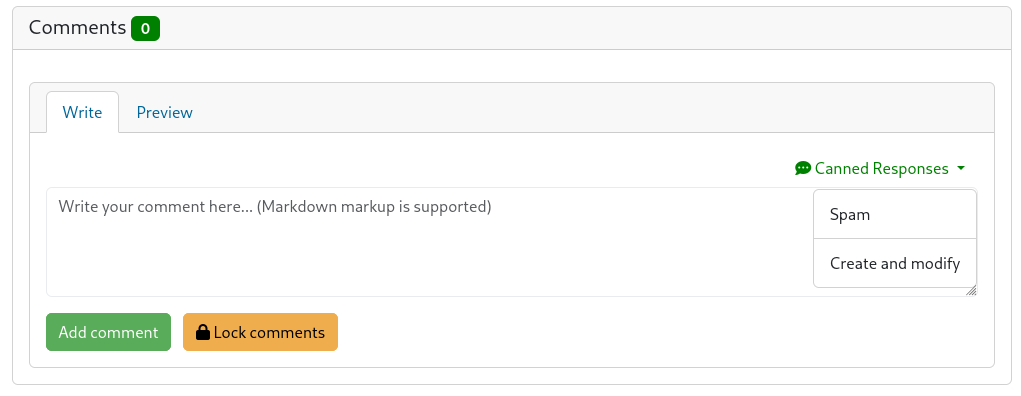
Appeal to Moderator Decisions
What happens after a non-ignore decision is done on a reported object? The author should be able to access the report decision in order to appeal to it. This is now possible from the notification received about an own comment being reported and moderated. See the picture below:
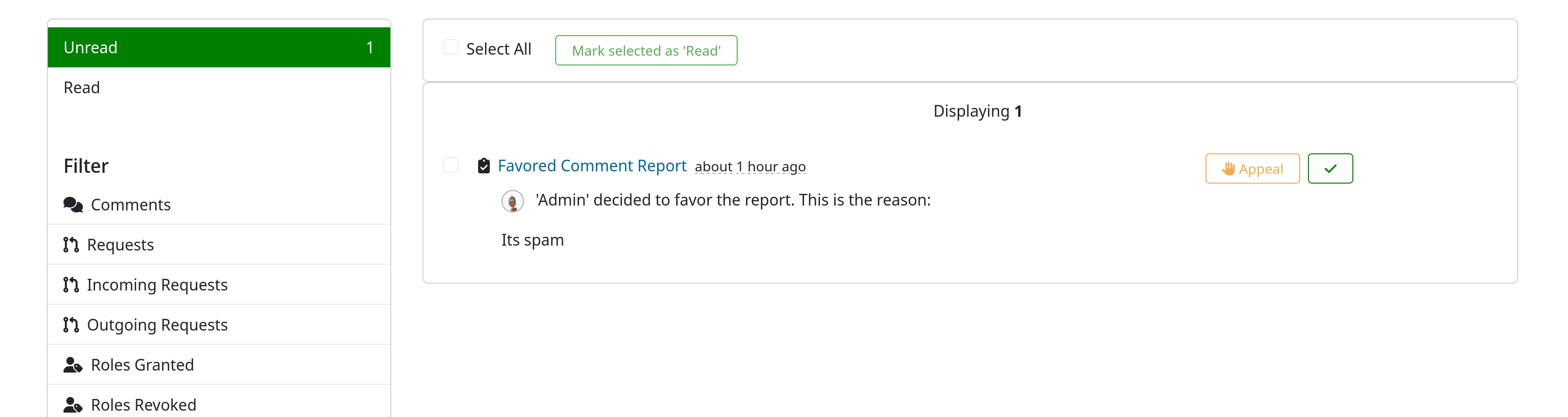
How To Give Us Feedback
There are two ways to reach us:
- On GitHub, by opening an issue and / or commenting on an already opened issue.
- On IRC, by talking directly to us. We are in the channel
#opensuse-buildserviceon Libera.Chat.
Please note that we favor GitHub to gather feedback as it allows us to easily keep track of the discussions.
